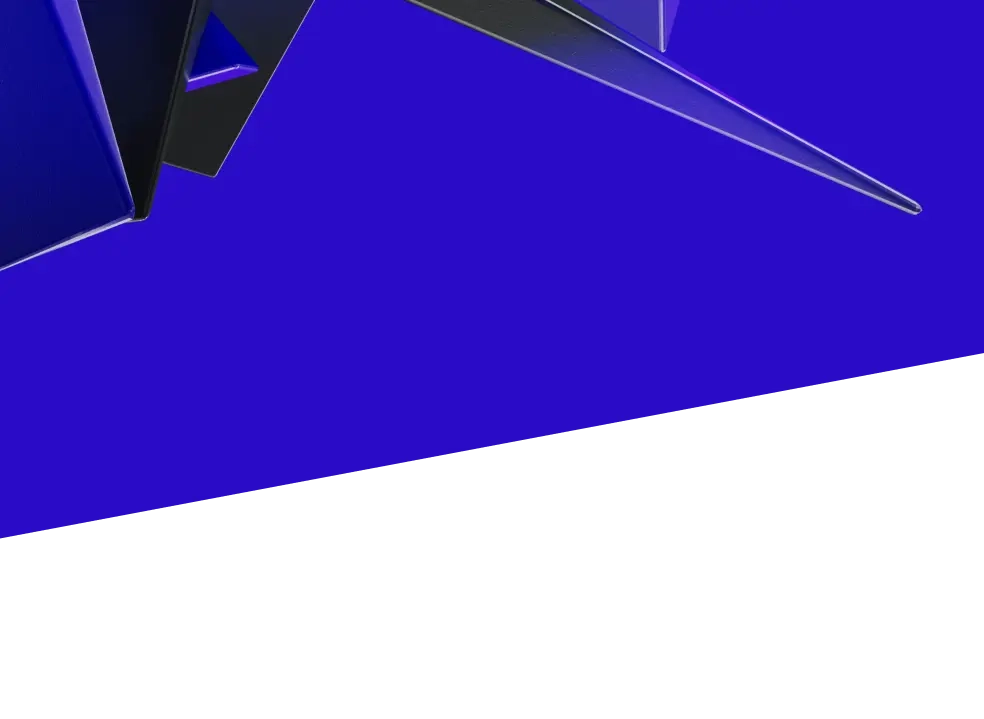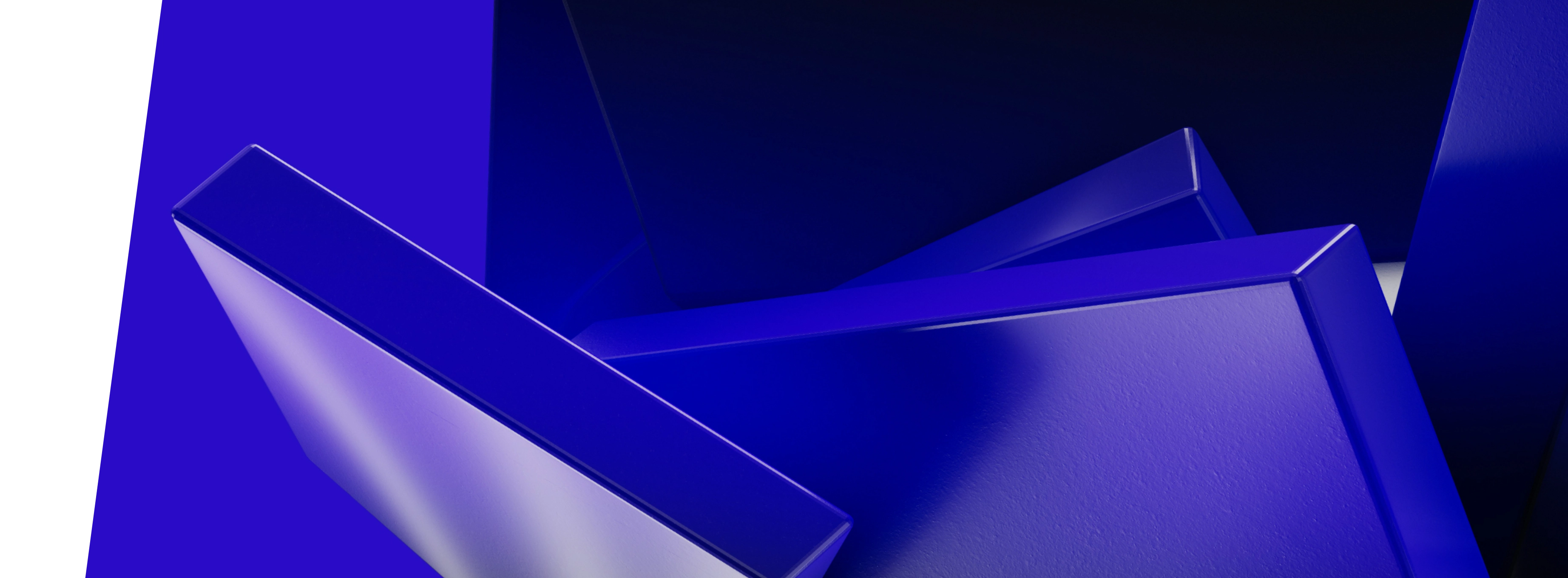How to Get the Most Out of Amazon Redshift: A Practical Guide for Analytics Teams


Why tuning your Redshift setup pays off more than you think
Redshift Is Powerful — But Only If You Know How to Use It Amazon Redshift is one of the most widely adopted data warehouses for a reason. It’s scalable, relatively affordable, and tightly integrated with the AWS ecosystem. But too often, analytics teams treat it as a black box — dumping data in and hoping it performs well.
In reality, Redshift gives you a lot of control over how your data is stored, distributed, and queried. And if you don’t take advantage of those features, performance issues can creep in fast — especially as your data grows.
This article breaks down the most common issues BI teams face with Redshift and shows how to optimize your setup for real-world analytics — without throwing more hardware (or budget) at the problem.
Storage & Distribution Optimizations (Encoding, Dist Keys, Sort Keys)
Column Encoding Isn’t Optional — It’s Foundational
One of Redshift’s strengths is its columnar architecture. But that only pays off if you’re using proper column encoding, which compresses your data efficiently and improves I/O performance.
In many cases, teams skip this step and rely on the AUTO encoding default — which isn’t always optimal.
- Use ANALYZE COMPRESSION to inspect how your data behaves
- Rebuild large tables with better encodings using COPY + CREATE TABLE AS
Even small changes in encoding can dramatically reduce scan times and improve performance, especially on wide tables with many columns.
Distribution Keys: The Hidden Bottleneck
Redshift distributes data across compute nodes, and how it does that matters. If your queries constantly require data shuffling across nodes, performance drops.
Choosing the right DISTKEY helps keep related data on the same node — speeding up joins, filters, and aggregations.
- Good candidates for DISTKEY: customer_id, product_id — values used often in joins
- Avoid DISTKEY on high-cardinality columns unless necessary
Even if your data model changes, revisit distribution strategies regularly. What worked when your table had 10 million rows may no longer be efficient when you’re dealing with 500 million.
Sort Keys Matter — Especially for Time-Based Data
Redshift isn’t just about what data you store — it’s about how you access it.
If you’re running queries on recent data (e.g. monthly reports, user activity), use a SORTKEY that reflects that pattern. This reduces how much data Redshift needs to scan.
- For time-series data: use event_date or created_at as the leading SORTKEY
- For dimension tables: consider alphabetical or hierarchical fields
Remember: sort keys speed up performance only when your queries are aligned with them.
Workload & Maintenance (Concurrency, Vacuum/Analyze, WLM)
Concurrency Scaling Isn’t a Fix-All
Redshift’s concurrency scaling can help during query spikes, but it's not a license to ignore optimization. If your queries are poorly written, slow joins or full-table scans will still impact performance.
- Always benchmark before enabling concurrency scaling
- Use it for bursty, unpredictable workloads — not as a patch for slow design
Vacuuming and Analyzing: Housekeeping That Pays Off
Redshift doesn’t clean up after itself. When you delete or update data, it leaves “ghost rows” behind. Over time, this bloats your storage and slows scans.
Use VACUUM to re-sort tables and reclaim space. Use ANALYZE to update statistics so the optimizer makes smarter decisions.
- Schedule regular maintenance jobs — weekly or after heavy loads
- Prioritize vacuuming large, frequently updated tables
Skipping this step can cost you hours in query performance later.
WLM (Workload Management): Stop Letting Queries Compete Blindly
When multiple users or tools are hitting Redshift at once — dashboards, reports, ad-hoc queries — they all compete for the same resources. That’s where Workload Management (WLM) comes in.
WLM lets you define queues and allocate memory and concurrency slots based on priority.
- Give scheduled dashboards their own queue with fixed memory
- Separate data loads from interactive user queries
- Use short-query queues for fast, lightweight requests
If you’ve ever had a lightweight query blocked for 10 minutes by a large join running ahead of it — WLM could’ve saved you.
Bonus: Redshift’s automatic WLM has improved, but custom tuning is still worth it for high-traffic environments.
Query & BI Layer Practices (Query Tuning, BI Tool Integration)
Query Tuning: Focus on Scan Size, Not Just Runtime
Many BI teams track runtime as the main metric — but that’s only the surface. Redshift’s EXPLAIN and SVL_QLOG views give insight into what’s happening under the hood.
📌 Look for:
- Rows scanned vs. returned — aim for low ratios
- Nested loop joins — often a sign of missing filters or join keys
- Temp table usage — can signal inefficiencies in large aggregations
👉 Consider rewriting long queries as CTE chains with limited scope 👉 Break large joins into staged steps and cache intermediate results
The goal: keep queries lean and predictable, especially as usage scales.
BI Tool Integration: Don’t Let Dashboards Become the Bottleneck
Even if your Redshift setup is solid, poor practices in your BI tool can kill performance.
Watch out for:
- Filters that don’t push down to SQL
- High-frequency auto-refresh (e.g. every 30 sec)
- Overuse of unindexed search or wildcards
QuickSight, Power BI, Tableau — they all let you preview query logic before it hits the warehouse. Use those features, and limit access to raw tables where possible. Tip: Use views to pre-define business logic and reduce query duplication across reports.
Real-World Snapshot
A global media analytics firm noticed that Redshift performance was tanking during US business hours. After some digging, the root cause was a mix of:
- Overlapping WLM queues
- Dashboards running unnecessary full-table queries
- 5-year-old tables without vacuuming or updated stats
A 3-week optimization sprint led to:
- 40% drop in scan size across key queries
- 2x faster report generation during peak hours
- 30% savings in compute usage due to smarter scheduling
Final Thoughts: Redshift Rewards the Proactive
Redshift is incredibly flexible — but it doesn’t optimize itself. Most of its pain points come not from the platform, but from underused features or poor implementation.
The good news? Even small changes can unlock major improvements in both speed and cost.
- Review your table design regularly
- Audit long-running queries quarterly
- Educate your analysts and dashboard users — they influence performance too
Redshift works best when there’s a clear strategy behind how it’s used. With thoughtful setup and ongoing care, it can become the backbone of a modern analytics ecosystem — supporting both nimble startups and large-scale enterprises.
Interesting For You

Why SQL Still Matters in the Age of NoSQL
Why business teams keep coming back to the language of data The Basics Still Matter In a world buzzing with new data frameworks, the classic SQL language remains at the heart of serious data work. Organizations continue relying on SQL not out of reluctance to change, but because it remains one of the most reliable ways to ensure clarity, control, and consistency when working with data. Many modern data tools are trying to simplify how we work with data — drag-and-drop interfaces, auto-generated pipelines, natural language prompts. And yet, at the core of those interfaces, SQL is doing the heavy lifting. This highlights an important point: SQL remains a central component in the way today’s data systems function and interact.
Read article
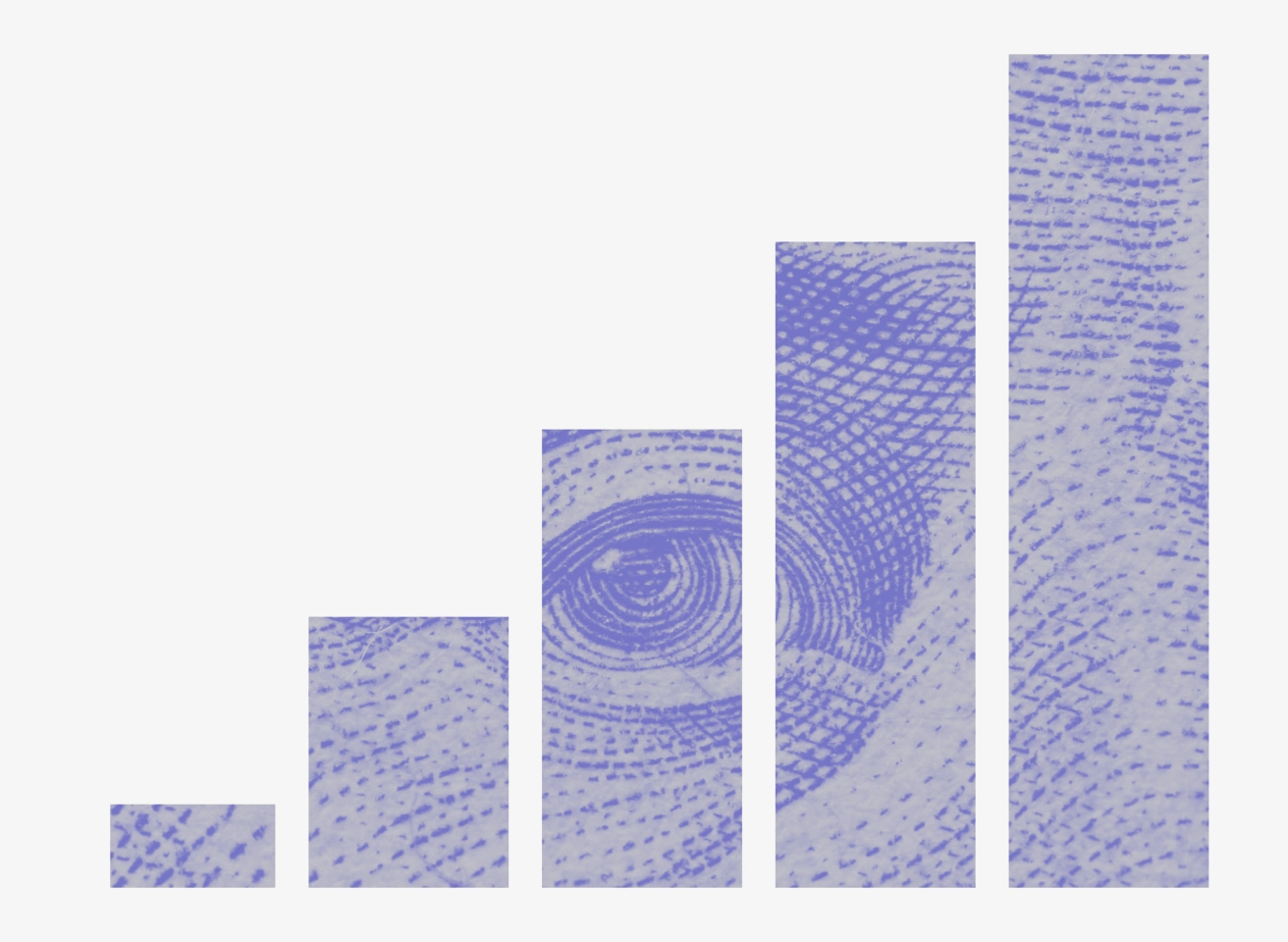
Data Science in E-Commerce
More than 20 years ago, e-commerce was just a novel concept, until Amazon sold their very first book in 1995. Nowadays, the e-commerce market is a significant part of the world’s economy. The revenue and retail worldwide expectations of e-commerce in 2019 were $2.03 trillion and $3.5 trillion respectively. This market is developed and diverse both geographically and in terms of business models. In 2018, the two biggest e-commerce markets were China and the United States, with revenues of $636.1 billion and $504.6 billion respectively. Currently, the Asia-Pacific region shows a better growth tendency for e-commerce retail in relation to the rest of the world. Companies use various types of e-commerce in their business models: Business-to-Business (B2B), Business-to-Consumer (B2C), Consumer-to-Consumer (C2C), Consumer-to-Business (C2B), Business-to-Government (B2G), and others. This diversity has emerged because e-commerce platforms provide ready-made connections between buyers and sellers. This is also the reason that B2B’s global online sales dominate B2C: $10.6 trillion to $2.8 trillion. Rapid development of e-commerce generates high competition. Therefore, it’s important to follow major trends in order to drive business sales and create a more personalized customer experience. While using big data analytics may seem like a current trend, for many companies, data science techniques have already been customary tools of doing business for some time. There are several reasons for the efficiency of big data analytics: · Large datasets make it easier to apply data analytics; · The high computational power of modern machines even allows data-driven decisions to be made in real time; · Methods in the field of data science have been well-developed. This article will illustrate the impact of using data science in e-commerce and the importance of data collection, starting from the initial stage of your business.
Read article

Real Life Data Science Applications in Healthcare
Due to healthcare's importance to humanity and the amount of money concentrated in the industry, its representatives were among the first to see the immense benefits to be gained from innovative data science solutions. For healthcare providers, it’s not just about lower costs and faster decisions. Data science also helps provide better services to patients and makes doctors' work easier. But that’s theory, and today we’re looking at specifics.
Read article