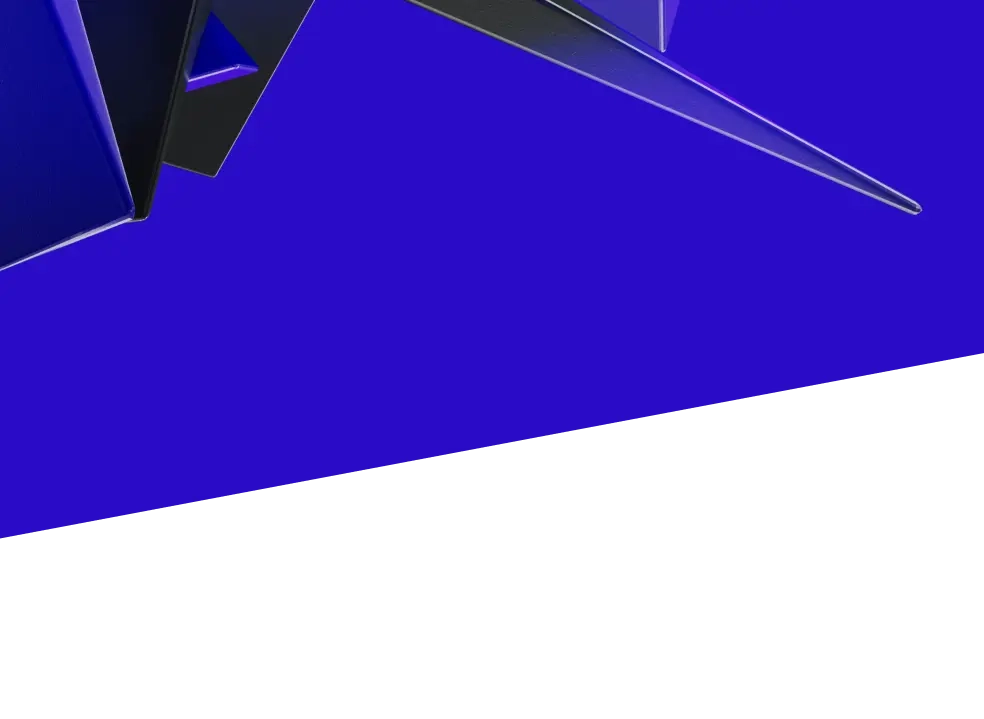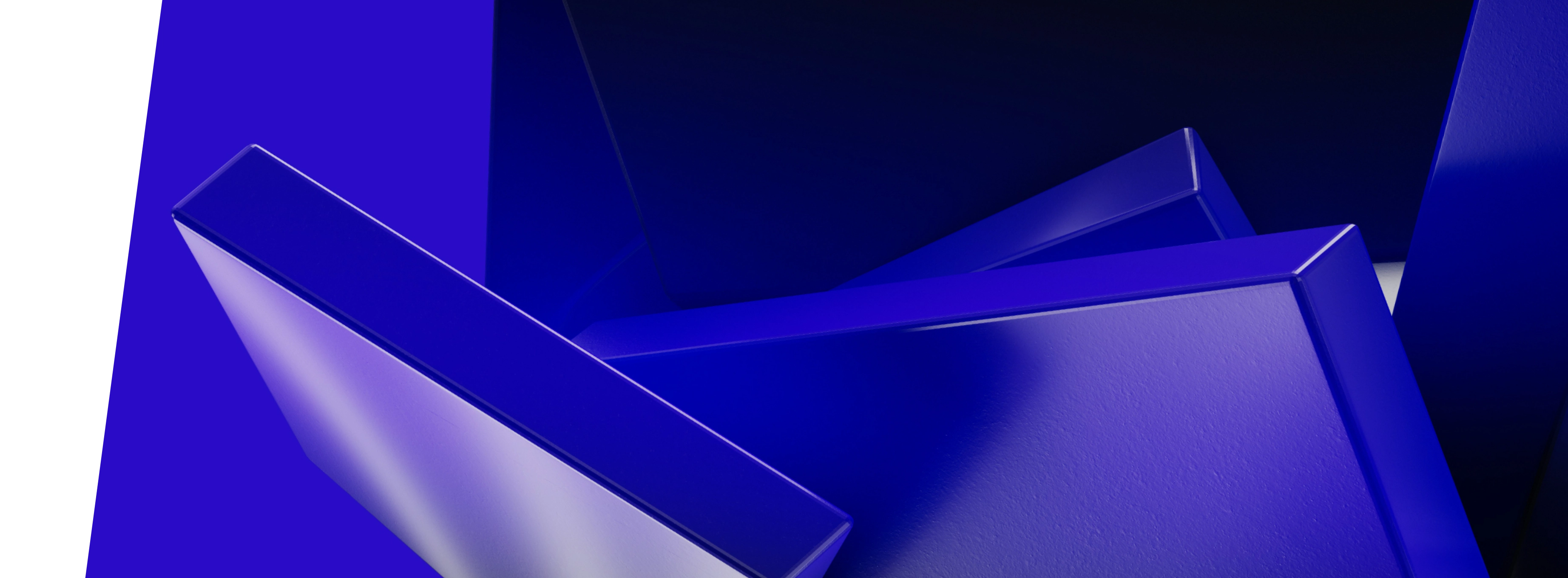Designing BI for Speed: Modeling Patterns that Cut Query Time by 30–60%


Slow dashboards aren’t inevitable. Most delays come from a handful of fixable choices in modeling and SQL. This article outlines a practical approach for mid-market teams in e-commerce, retail, and manufacturing: shape the data for analysis, pre-compute what’s heavy, and keep queries friendly to the engine. You’ll find concrete patterns, a 30-day plan, and simple signals to track whether performance is actually improving.
Where BI Performance Goes Wrong
Dashboards feel fast during development and crawl at month-end. The gap usually comes from three issues. First, models mirror OLTP structures: wide transactional tables, nested relationships, and ad-hoc joins that multiply row counts. Second, expensive calculations run on the fly instead of being summarized for the questions people ask most. Third, predicates block the engine from pruning data (functions on filter columns, mismatched types, nonselective joins), so each click scans far more than it should.
Typical symptoms look familiar: a promo dashboard that scans a year of order lines per view; filters wrapped in functions that disable partition pruning; DISTINCTs added late to undo row explosion; window functions stacked on unindexed text columns; and freshness that slips under load because everything recomputes. The fix starts in the model, not the hardware.
Modeling Patterns That Make Dashboards Fast
Shape data for reading, not for writes. A star/snowflake layout keeps fact tables lean and dimensions tidy. That alone reduces accidental duplication and makes joins predictable.
Pre-aggregate heavy views. Build summary tables or materialized views for the slices people read every day: by day, by SKU/store, by line/shift. Keep them small enough to refresh often (hourly or daily) and broad enough to cover 80% of questions. Your transactional facts still exist; you just don’t recompute everything at click time.
Partition by date and choose an ordering strategy that matches access. If your queries filter the last 30–90 days, date partitioning allows the engine to skip cold data. Add sort/cluster keys (for warehouses that support them) on the fields you filter or group by most—often date, SKU, store, or account. This keeps scans tight and improves compression.
Model for selective filters. Provide helper columns (e.g., pre-parsed date parts, normalized search fields) so filters don’t wrap raw columns in functions. That enables predicate pushdown and index/zone-map use. If text search matters, add a pre-tokenized column designed for that purpose and keep it narrow.
Plan the grain. Decide whether the question is per order, per item, per session, per line/shift, or per day—and keep that grain consistent in the fact or summary. Mixed grains cause duplicates and DISTINCTs downstream.
SQL Techniques: What to Avoid and What to Use Instead
Avoid functions on columns used in WHERE/JOIN. Instead of WHERE DATE(order_ts) = '2025-08-01', pre-store a order_date column and filter on it. Instead of LOWER(email) = LOWER(:email), store a normalized email_norm. This preserves pruning and index use.
Aggregate before joining when possible. Joining two large raw sets and then grouping is slower than aggregating each side to the needed grain and joining the smaller results. If you need distinct counts across big joins, consider sketching (e.g., HyperLogLog) where accuracy trade-offs are acceptable.
Trim SELECT lists and CTE bloat. Keep only the columns you need; drop staging CTEs that materialize huge intermediates. Many engines will still process them, even if the final output is small.
Use window functions deliberately. They are powerful, but over unfiltered ranges they read a lot. Precompute running totals or rankings into summaries if they appear in every dashboard query.
Profile with real workloads. Explain plans on developer-sized samples can be misleading. Validate on the time ranges and concurrency levels you see at month-end and during campaigns, then fix the biggest offenders first.
A 30-Day Plan to Stabilize Performance
Week 1
Inventory the slowest views and their questions. For each, record the intended grain, filters, and groupings. Add two quick profiling checks: largest scans and most time-consuming joins. Identify functions used on filter columns and mismatched types.
Week 2
Introduce summaries for the heaviest views. Start with one to three summary tables or materialized views (e.g., daily_sku_store, returns_by_reason_day, oee_line_shift_day). Add date partitioning and an appropriate sort/cluster key. Rewrite the dashboard queries to use these summaries first; fall back to the base fact only when detail is explicitly requested.
Week 3
Tighten predicates and joins. Add helper columns so filters stop wrapping raw fields; align join keys by type and case; cut unnecessary DISTINCTs by fixing grain issues at the source. Where you rely on large joins, aggregate before joining and cache intermediate results if they are reused.
Week 4
Validate under load and set guardrails. Test with month-end ranges and typical concurrency. Add simple SLOs for key dashboards (e.g., “p50 under 5s; p95 under 10s” for the last 90 days). Monitor query runtime and scanned data size. Keep a short runbook: what to roll back, which summaries to refresh first, and who owns each dashboard.
This plan keeps changes small and visible, so stakeholders feel the improvement quickly and you avoid risky rewrites.
Measuring Results and Keeping Costs Predictable
Track what users feel. Record median and p95 load times for top dashboards by week; track scanned data per query; and watch Excel exports. A drop in exports usually means the dashboard actually answers the question. For teams with large reader populations (executives, managers on the floor), consider a consumption model where authors keep full access but readers use session-based viewing. That keeps cost aligned with bursty usage while your modeling work holds load times steady.
Close the loop. When performance improves, adoption rises. When adoption rises, requests become more specific, which helps you target the next summary or model change. Publish short release notes so users know what changed and why the dashboard feels faster this week.
If you want a one-page checklist (questions to ask, patterns to apply, and a small query-profile template), send two slow examples. We’ll reply with options you can try in your next sprint.
Interesting For You

Lean BI Operating Model for Mid-Market (2025): Roles, Semantic Layer & SLAs
Mid-market teams don’t need more dashboards; they need decisions that land faster. This article describes a lean BI operating model any growing e-commerce, retail, or manufacturing company can start next sprint: clear ownership, a small semantic layer that sticks, and visible SLAs that build trust. Expect practical steps, a four-week playbook, and signals to prove it’s working in 2025 conditions.
Read article

How to Get the Most Out of Amazon Redshift: A Practical Guide for Analytics Teams
Why tuning your Redshift setup pays off more than you think Redshift Is Powerful — But Only If You Know How to Use It Amazon Redshift is one of the most widely adopted data warehouses for a reason. It’s scalable, relatively affordable, and tightly integrated with the AWS ecosystem. But too often, analytics teams treat it as a black box — dumping data in and hoping it performs well. In reality, Redshift gives you a lot of control over how your data is stored, distributed, and queried. And if you don’t take advantage of those features, performance issues can creep in fast — especially as your data grows. This article breaks down the most common issues BI teams face with Redshift and shows how to optimize your setup for real-world analytics — without throwing more hardware (or budget) at the problem.
Read article

Why SQL Still Matters in the Age of NoSQL
Why business teams keep coming back to the language of data The Basics Still Matter In a world buzzing with new data frameworks, the classic SQL language remains at the heart of serious data work. Organizations continue relying on SQL not out of reluctance to change, but because it remains one of the most reliable ways to ensure clarity, control, and consistency when working with data. Many modern data tools are trying to simplify how we work with data — drag-and-drop interfaces, auto-generated pipelines, natural language prompts. And yet, at the core of those interfaces, SQL is doing the heavy lifting. This highlights an important point: SQL remains a central component in the way today’s data systems function and interact.
Read article